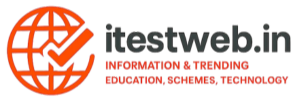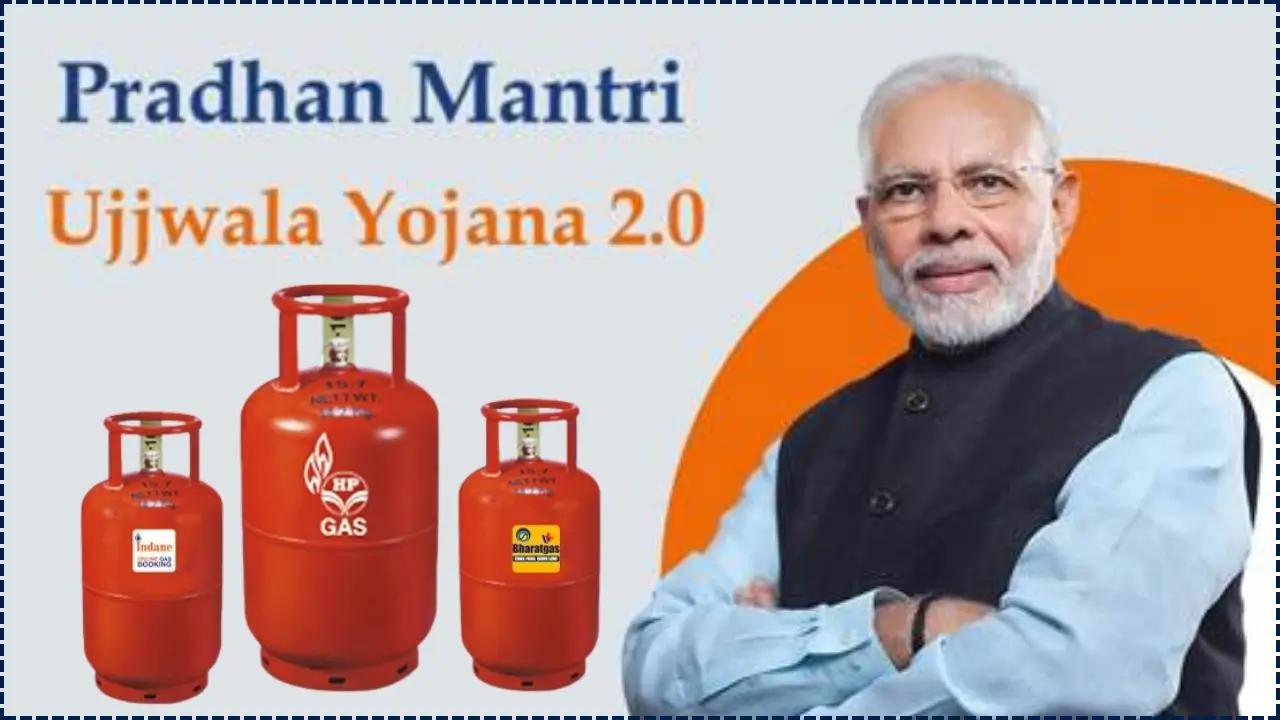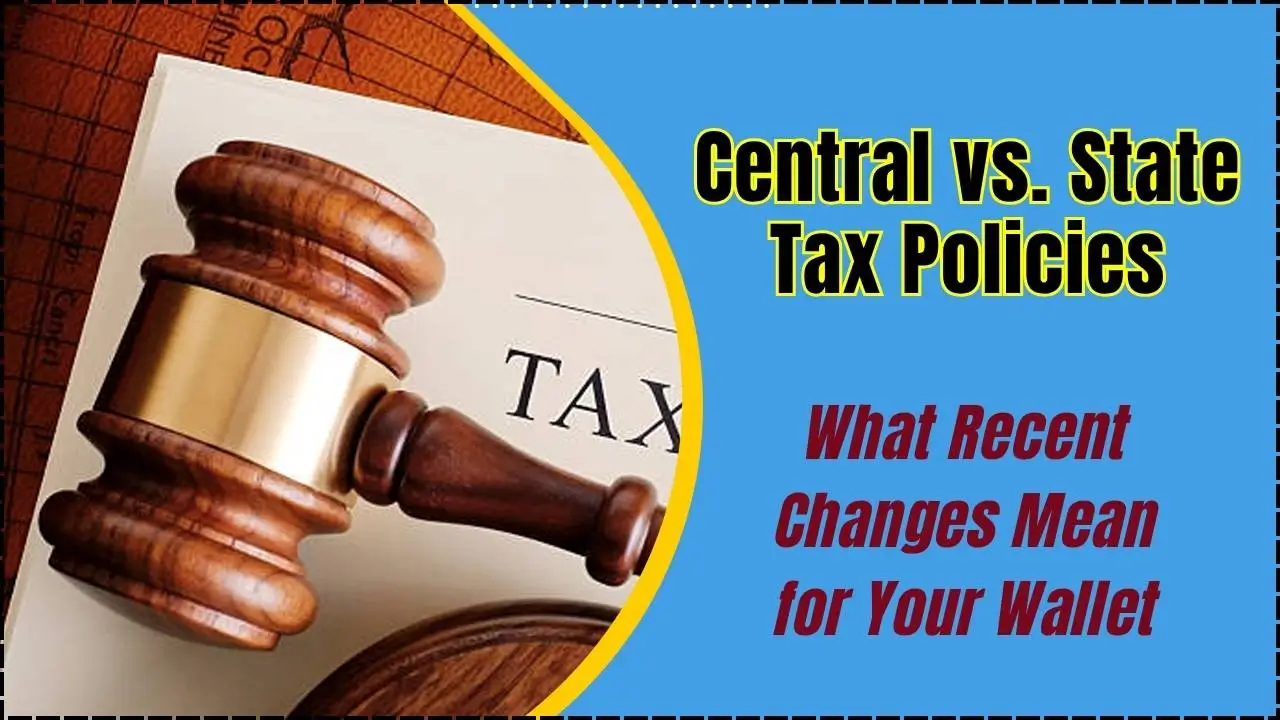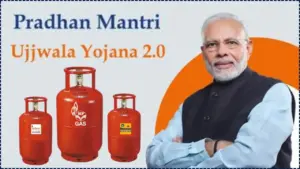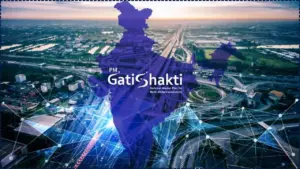Delhi residents can now access a wide range of essential government and municipal services online through Smart City digital platforms. From applying for certificates to paying utility bills, the initiative simplifies governance by offering a centralised, citizen-friendly system. This step-by-step guide explains how to apply for Delhi Smart City Citizen Services online and track applications efficiently.

Delhi’s Smart City Citizen Services aim to make governance simpler, faster, and more transparent. By using official digital platforms, residents can save time, reduce paperwork, and access essential public services securely.
Understanding Delhi Smart City Citizen Services
Delhi’s Smart City programme integrates digital technology with governance to improve accessibility, transparency, and efficiency. Services are made available through portals such as the Delhi e-District platform, NDMC 311 mobile app, and municipal websites. Citizens can:
- Apply for birth, death, caste, income, and domicile certificates
- Pay property tax, water, and electricity bills
- Lodge civic complaints and grievances
- Apply for building plan approvals and trade licences
- Track and download approvals or certificates digitally
Delhi Smart City Citizen Services Online Process to Apply
Visit the Official Portal or App
- Use the e-District Delhi portal (edistrict.delhigovt.nic.in) for most certificates and public services.
- For New Delhi areas under NDMC, use the NDMC 311 app (smartcity.ndmc.gov.in).
- Property-related services may also be accessed via the Municipal Corporation of Delhi website.
Register or Log In
- New users must register using their name, Aadhaar number, mobile number, and email.
- Existing users can log in with their credentials or OTP authentication.
Select the Required Service
- Navigate to the “Citizen Services” or “Apply Online” section.
- Choose from available services, such as income certificate, water bill payment, or property tax filing.
Fill in the Application Form
- Enter personal details such as name, address, and mobile number.
- Provide service-specific information (for example, property ID for tax payment).
- Upload scanned documents like Aadhaar card, voter ID, or proof of residence.
Make Payment (If Applicable)
- Pay service charges using debit card, credit card, UPI, or net banking.
- Download the receipt for reference.
Submit and Save Acknowledgement
- After submission, an Application Reference Number (ARN) or receipt will be generated.
- Keep this number safe for future status tracking.
Related Links
Register for Ayushman Bharat Digital Mission Online: Check Application Process
Apply for PM Vishwakarma Kaushal Samman Scheme Online: Step-by-Step Guide
Register for GEM Government e-Marketplace Portal: Complete Guide for Sellers
Track Application Status
- Use the “Track Application” section on the portal.
- Enter ARN, mobile number, or login credentials to check progress.
Download or Collect the Final Document
- Once approved, citizens can download the document online.
- Some services may require physical collection at designated offices.
Benefits of the Online System
- Convenience: Apply anytime without visiting government offices.
- Transparency: Track application status in real time.
- Efficiency: Faster approvals and reduced paperwork.
- Accessibility: Services available via desktop and mobile applications.