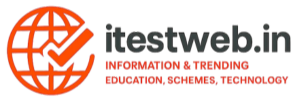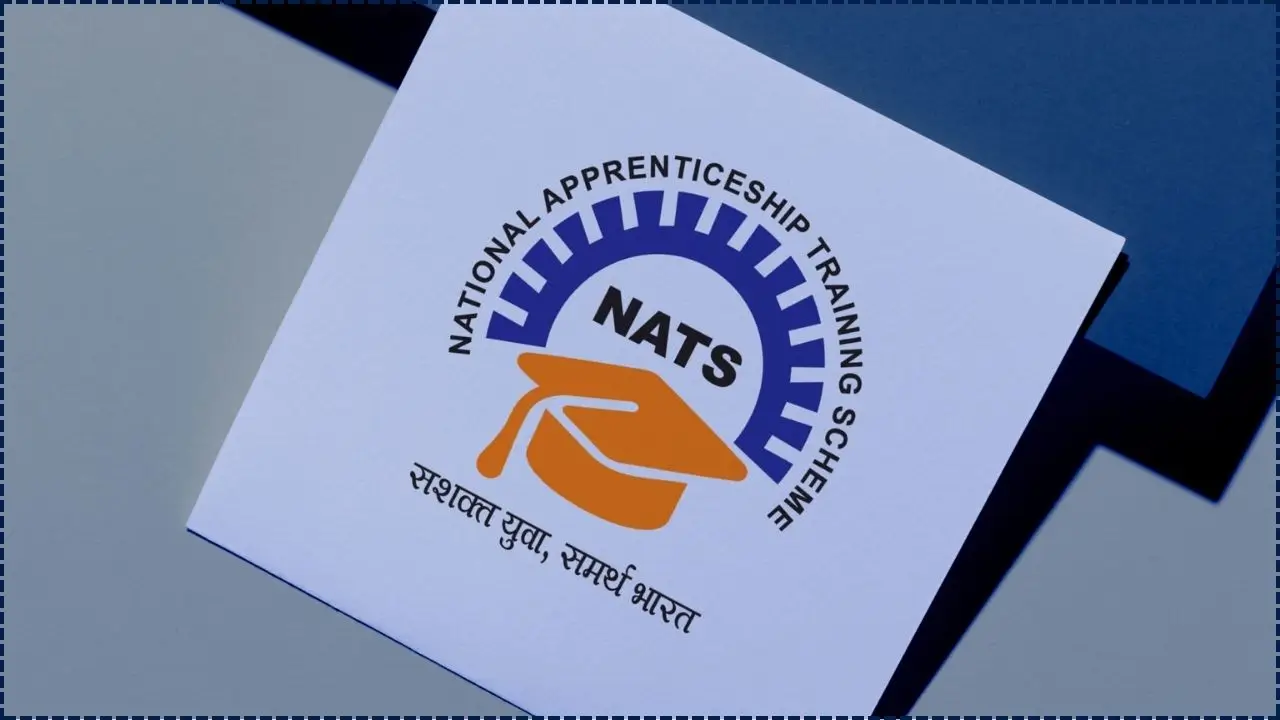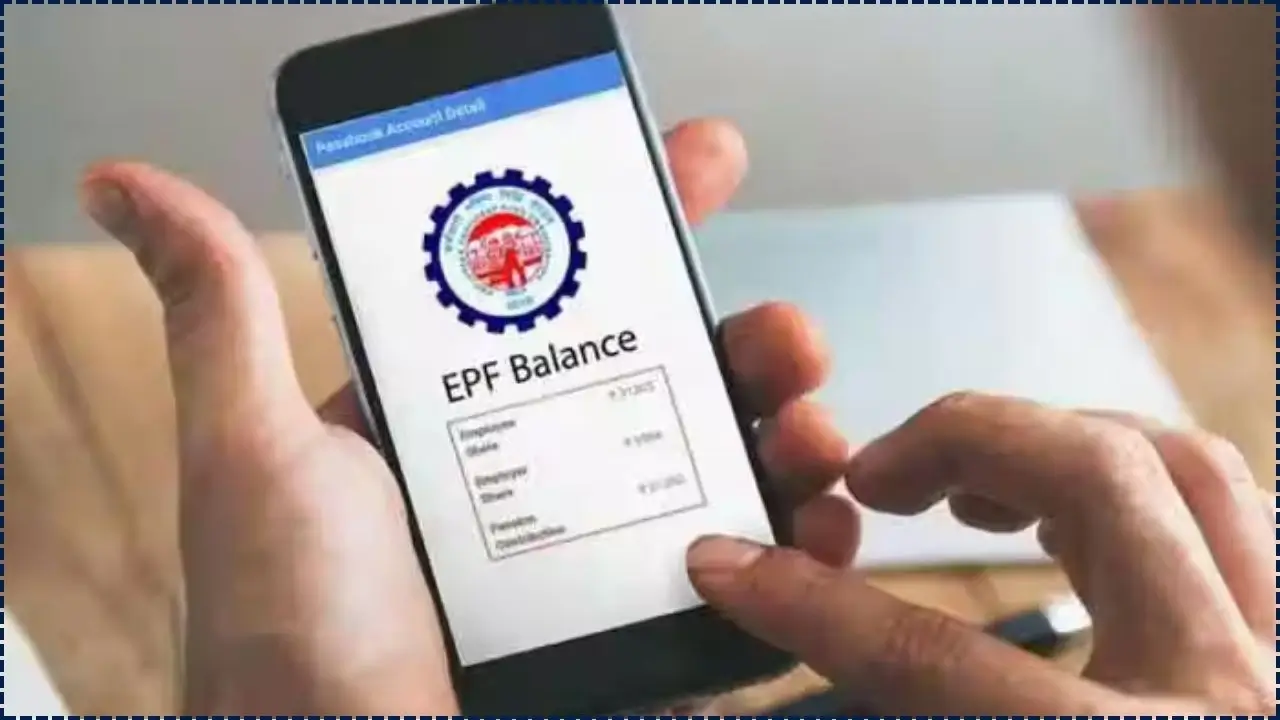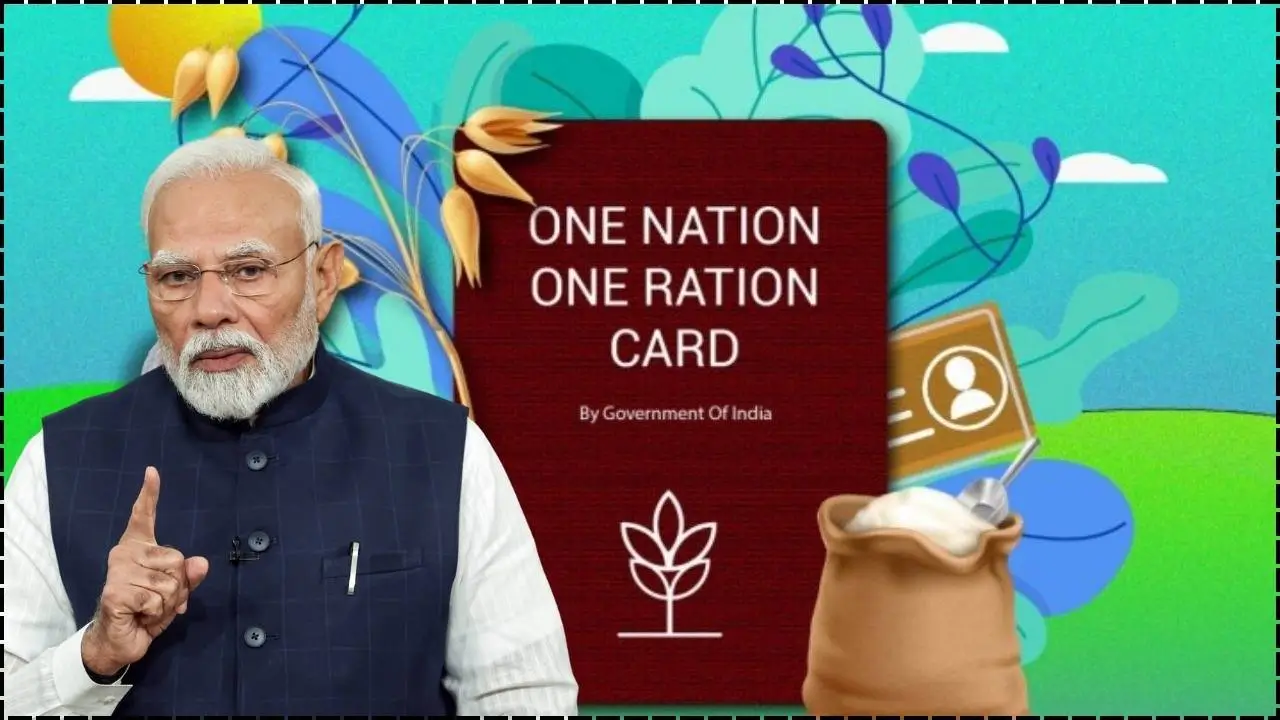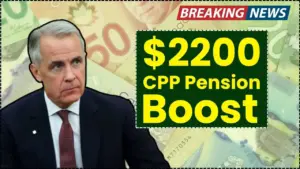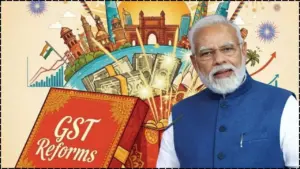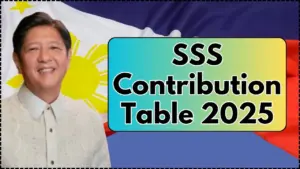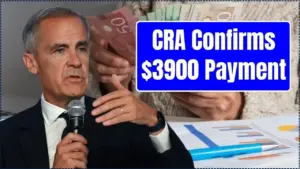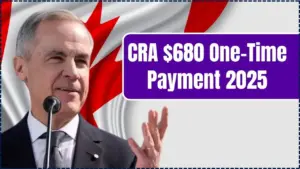The Haryana Jamabandi land records system embodies the state’s heartfelt commitment to digital governance, striving to uplift communities by making land data more accessible and reducing administrative barriers with greater transparency. This compassionate initiative empowers residents, particularly those in rural areas, by simplifying access to vital information, fostering trust and security in their land-related matters.

While certified records from revenue offices remain the official proof for legal proceedings, this digital platform paves the way for a more inclusive and supportive system, ensuring every individual can navigate their rights with ease and dignity.
The Haryana Jamabandi land records system allows residents to verify land ownership and related details online. Developed under the Haryana Land Record Information System (HALRIS), the portal provides digital access to records that were traditionally available only in revenue offices.
Table of Contents
What is the Jamabandi System?
Jamabandi refers to the official “Record of Rights” that documents ownership, cultivation, and revenue obligations for each parcel of land in Haryana. The records are maintained by the Revenue Department and updated every five years during settlement operations.
To modernise the process, the state government, with support from the National Informatics Centre (NIC), introduced HALRIS and its web-based version, WebHalris, enabling citizens to check records online.
Check Haryana Jamabandi Land Records Online
Citizens can check Haryana Jamabandi land records online by entering key details such as district, tehsil, village, and owner information on the official portal. The system allows users to access Jamabandi nakal (copies), mutation registers, and ownership details.
Officials emphasise that while digital copies are helpful for reference, certified versions are still required for legal transactions.
Haryana Jamabandi Land Records Online Process
1. Visit the Official Portal
Go to jamabandi.nic.in, the Haryana government’s official land record platform.
2. Select Record Type
Choose from available services such as “Jamabandi Nakal,” “Mutation,” or “Owner Details.”
3. Enter Land Information
Select district, tehsil, and village, then enter identifiers such as khewat number, khatauni number, khasra number, or owner name.
4. Complete Verification
Submit the captcha code or verification prompt to proceed.
5. View or Download Record
The portal displays the land record, which can be viewed online, downloaded as a PDF, or printed.
Services Available on the Portal
The Jamabandi portal provides access to several services beyond ownership records:
- Jamabandi Nakal: A digital copy of the record of rights.
- Mutation Register: Details of land transfers or changes in ownership.
- Cadastral Maps: Visual representation of land parcels and boundaries.
- Owner Search: Records filtered by the name of the landholder.
These services are intended to reduce disputes and make land transactions more transparent.
Related Links
Download Your eShram Card Online Instantly: Easy Process Explained
How to Apply for an Arms Licence Online in India: Check Complete Process
Checking Scholarship Disbursement Status Online: Quick Process for Students
Digital Progress and Limitations
While the portal has increased access to records, experts note challenges in ensuring accuracy. Updates to records after recent transactions may not appear immediately due to verification requirements.
“The system has simplified access for landowners, but awareness and digital literacy remain key obstacles in rural areas,” said an NIC official familiar with the project.
Expert Perspectives
Land policy researchers argue that digital platforms reduce dependence on intermediaries and can curb corruption in land administration.
Dr. Meena Sharma, professor of rural development at Kurukshetra University, observed: “Publishing Jamabandi records online enhances transparency, but legal reliance must still rest on certified copies issued by revenue authorities.”