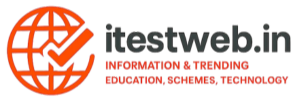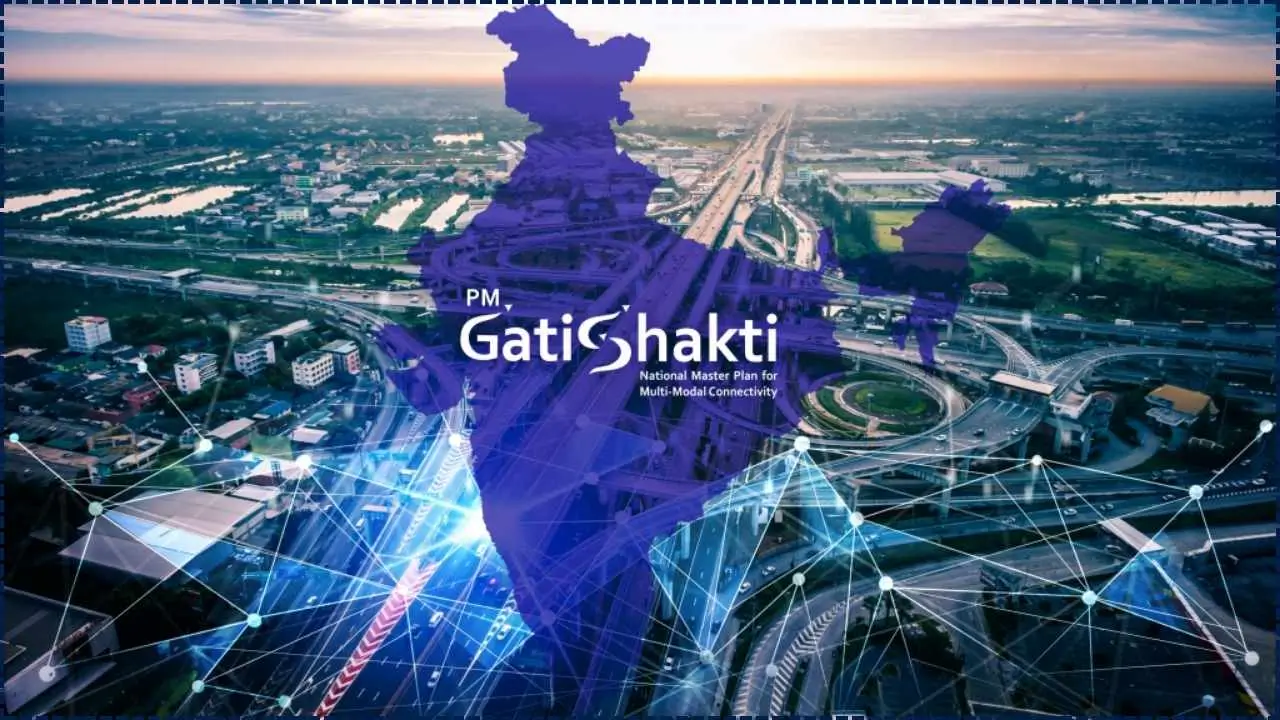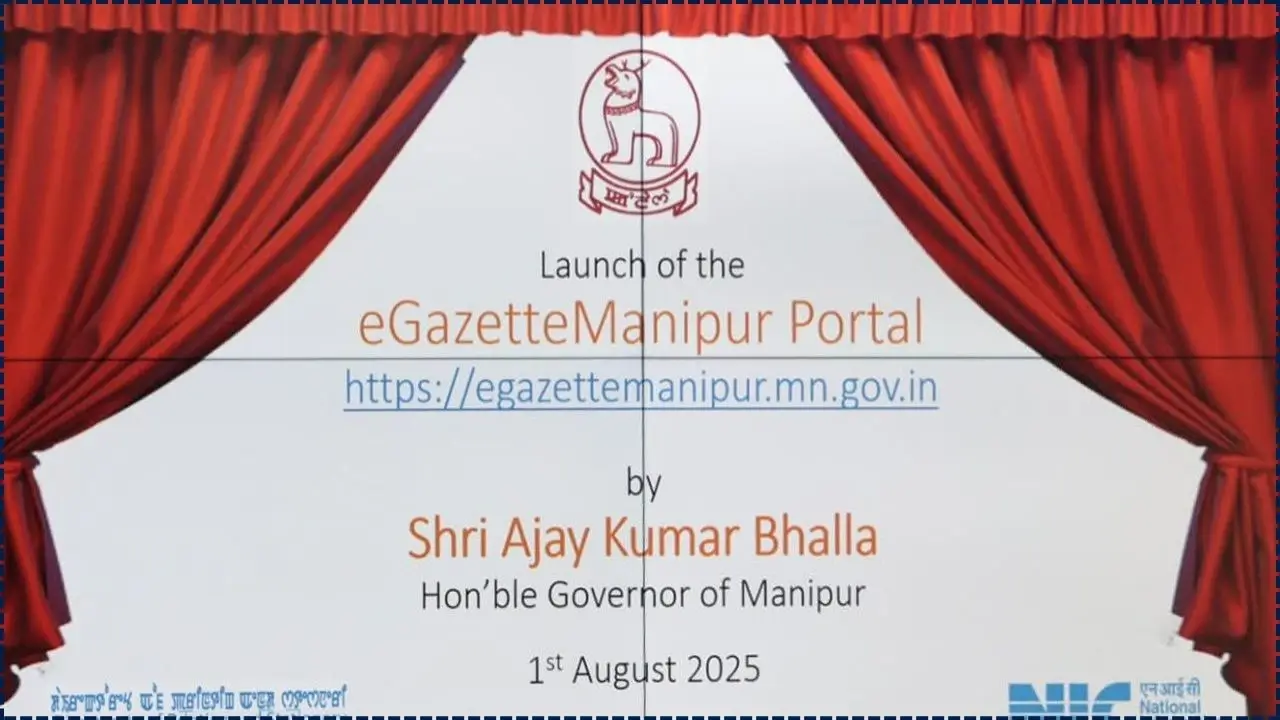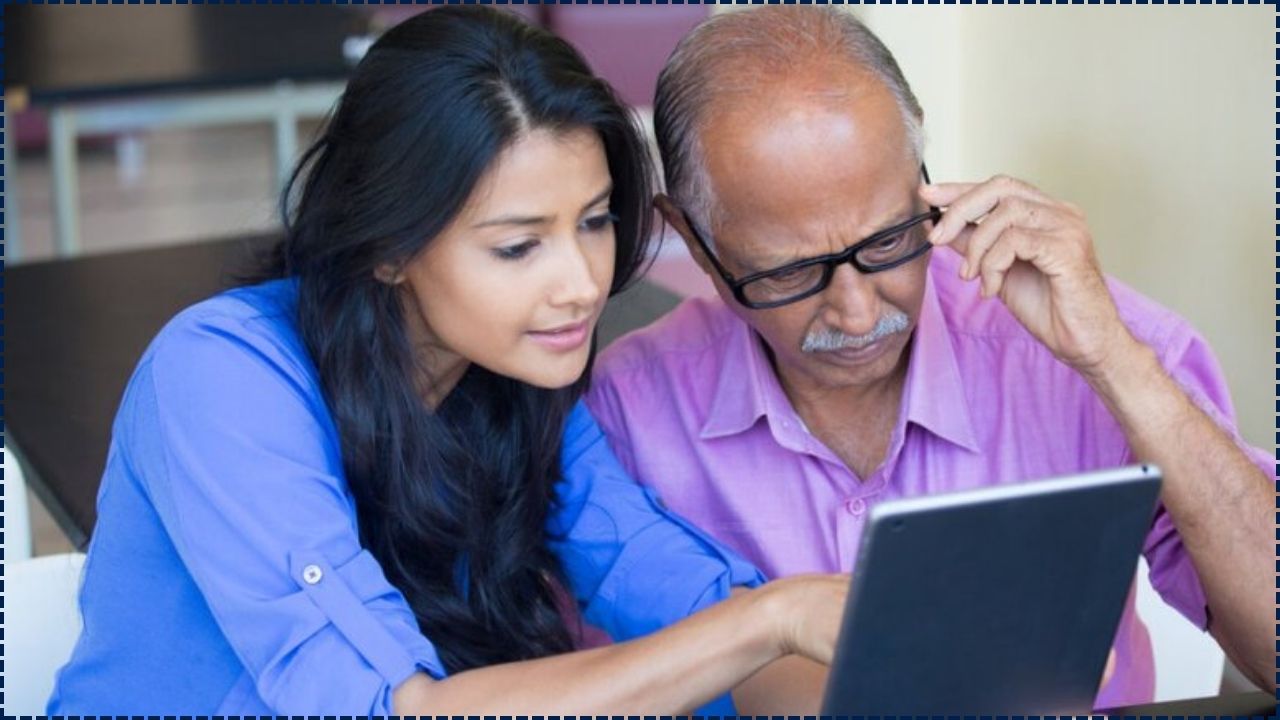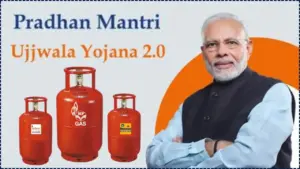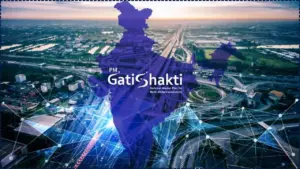The Kerala Public Service Commission (PSC) has streamlined its examination process by allowing candidates to download their hall tickets online. This essential document, known as the Kerala PSC hall ticket, provides access to exam centres and verifies candidate identity. The online download process is designed to save time and ensure transparency in candidate access for exams scheduled across the state.
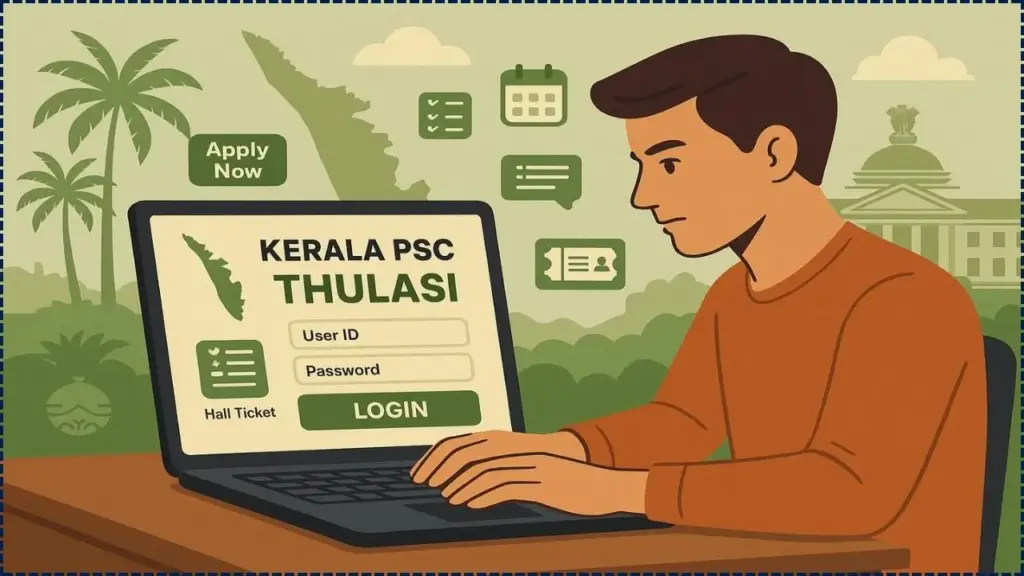
The Kerala PSC hall ticket online download process ensures greater convenience for thousands of candidates appearing in state-level examinations. By following the step-by-step procedure and verifying details carefully, candidates can avoid administrative hurdles and focus on their performance in the examination.
Why the Kerala PSC Hall Ticket Matters
The hall ticket is more than just an entry pass. It contains critical details such as the candidate’s name, roll number, exam date, reporting time, and centre address. Without this document, entry to examination halls is strictly prohibited. Officials from the Kerala PSC have repeatedly urged candidates to download and verify their hall tickets in advance to avoid last-minute issues.
Guide to Download Your Kerala PSC Hall Ticket Online
1. Visit the Official Website
Candidates must log on to the Kerala PSC’s official portal at keralapsc.gov.in. The Thulasi one-time registration platform is the dedicated gateway for hall ticket downloads.
2. Login Credentials
Candidates should use their User ID and password created during registration. A security captcha or date of birth entry is often required for verification.
3. Access Hall Ticket Section
Once logged in, navigate to the “Admit Card” or “Hall Ticket” section. Select the exam name from the list of available hall tickets.
4. Download and Save
Click the download link to generate the PDF file. Candidates should immediately check details such as their name, exam date, and venue.
5. Print a Hard Copy
While a soft copy may serve as backup, the Kerala PSC requires candidates to carry a printed copy of the hall ticket to the examination hall.
Details to Verify on the Hall Ticket
- Candidate’s name and photograph
- Examination centre and address
- Date and reporting time
- Roll/registration number
- General instructions from Kerala PSC
Candidates noticing discrepancies are advised to immediately contact PSC officials before the exam date.
Related Links
How to Apply for a Widow Pension Scheme Online in India? Here’s Complete Details
How to Apply for a Passport Reissue Online in India? Here’s Online Process
Checking PM Kisan Yojana Beneficiary Status Online: Check Online Process
What If You Forget Login Credentials?
The Kerala PSC portal includes “Forgot Password” and “Forgot User ID” options. Candidates can retrieve details using their registered mobile number or email ID. For persistent issues, they must contact the PSC helpdesk with identification documents.
Additional Guidelines for Exam Day
The Kerala Public Service Commission’s (PSC) guidelines, requiring candidates to bring a printed hall ticket and a valid government-issued photo ID like Aadhaar, PAN card, or voter ID, while prohibiting electronic gadgets, notes, and calculators in exam halls, reflect a compassionate commitment to ensuring a fair, transparent, and inclusive examination process that empowers aspiring candidates, particularly from underserved communities, to pursue opportunities with dignity and confidence.
By advising early arrival to avoid last-minute delays, the system fosters accessibility and reduces stress, enabling all candidates to participate equitably. This initiative unites candidates, authorities, and communities in a shared mission to create a supportive, equitable framework that nurtures hope, upholds integrity, and empowers every individual to achieve their aspirations in a just and inclusive environment.