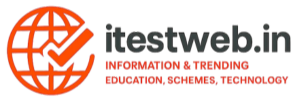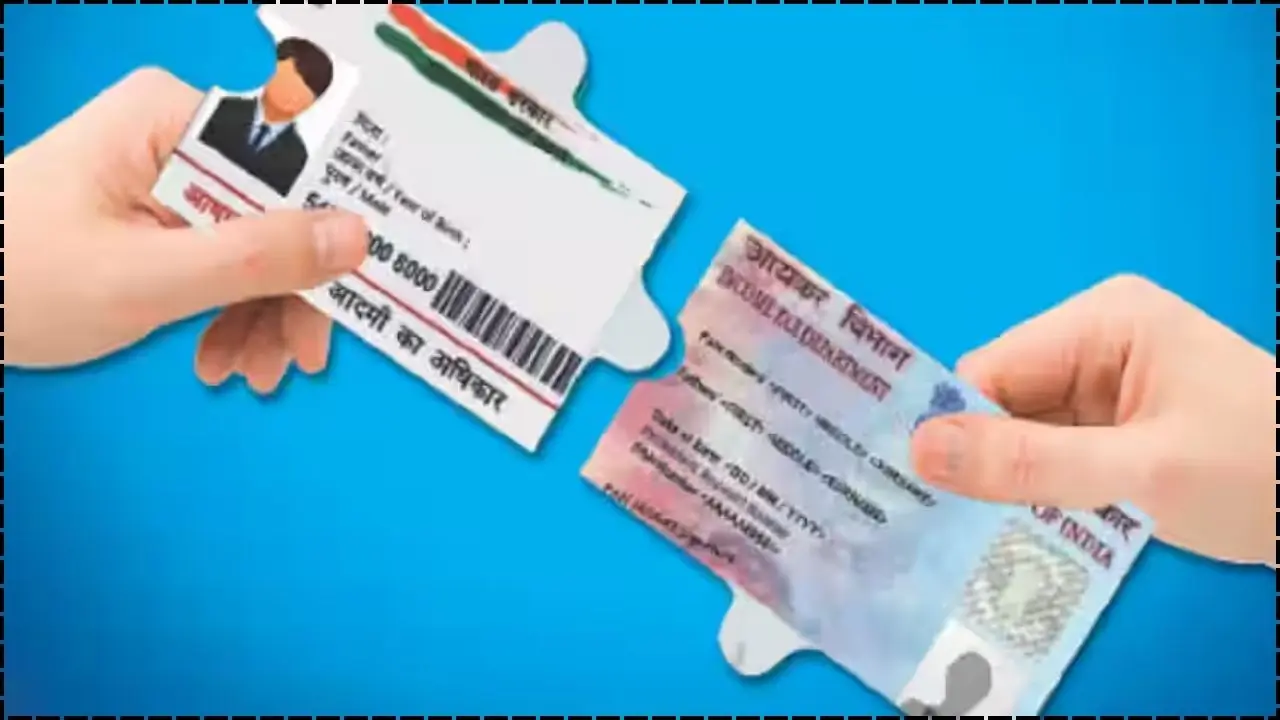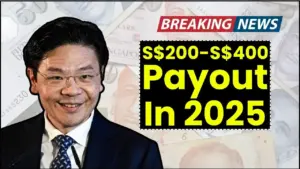The Pradhan Mantri Jan Dhan Yojana (PMJDY) is a compassionate initiative by the Government of India, founded on the belief that every household deserves access to secure banking services. For the millions who have opened an account through this program, the ability to monitor their savings is a fundamental right.
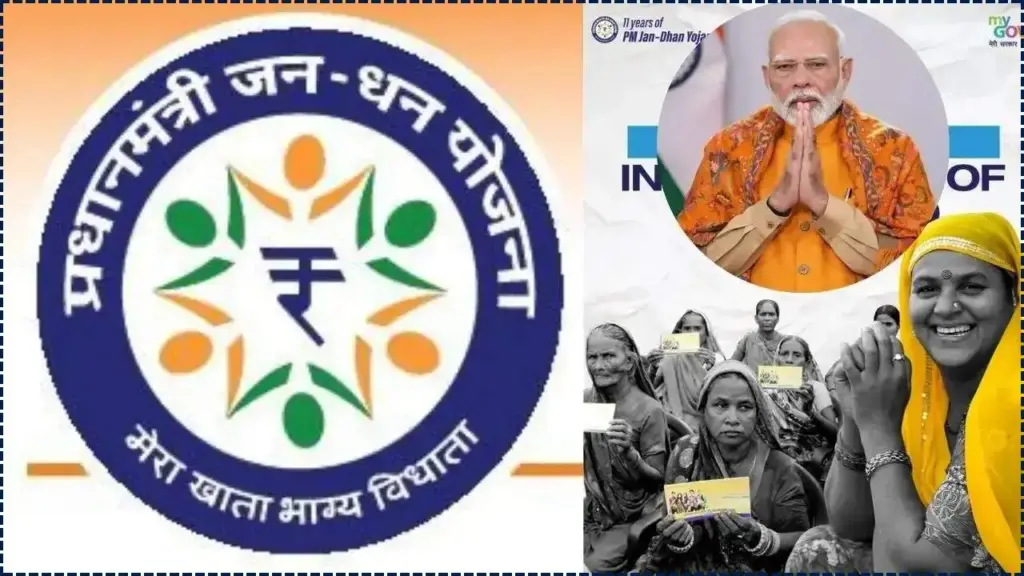
This guide is a helping hand, designed to empower every PMJDY account holder by providing a comprehensive, easy-to-follow guide on how to check their balance online, ensuring financial transparency and peace of mind for all.
Table of Contents
Missed Call Services
Many banks offer missed call services to check your PMJDY account balance. Ensure your mobile number is registered with your bank before using these services.
State Bank of India (SBI)
- Missed Call Numbers:
- 18004253800
- 1800112211
- 9223766666 (Alternative)
Bank of India (BOI)
- Missed Call Numbers:
- 9811255430
- 9811255450
Punjab National Bank (PNB)
- Missed Call Numbers:
- 18001802223
- 01202303090
Central Bank of India
- Balance Enquiry Number: 95552 44442Dial this number from your registered mobile to receive your account balance via SMS.
Note: Standard call charges may apply. Ensure your mobile number is registered with your bank for these services.
USSD Code for Balance Check
If you don’t have an internet connection, you can use the USSD (Unstructured Supplementary Service Data) code to check your balance.
- Dial *99# from your mobile.
- Select your bank by entering the first three letters of its name or the first four letters of its IFSC code.
- Choose the option for balance enquiry.
- Your account balance will be displayed on your screen.
Ensure your mobile number is linked with your PMJDY account to use this service.
Public Financial Management System (PFMS) Portal
The PFMS portal allows you to check the balance of your PMJDY account online.
- Visit the official PFMS website: https://pfms.nic.in
- Click on ‘Know Your Payment’.
- Enter your Bank Name, Account Number, and Captcha Code.
- Click on ‘Search’.
- Your account balance and transaction details will be displayed.
This method is particularly useful for checking balances of accounts receiving government benefits.
Bank-Specific Online Services
Some banks provide online services to check your PMJDY account balance.
Bank of India (BOI)
- Missed Call Numbers:
- 9811255430
- 9811255450
Punjab National Bank (PNB)
- Missed Call Numbers:
- 18001802223
- 01202303090
Note: Standard call charges may apply. Ensure your mobile number is registered with your bank for these services.
Contact Information
For any issues or assistance, you can contact the PMJDY helpline:
- National Toll-Free Numbers:
- 1800 11 0001
- 1800 180 1111
- State-Specific Toll-Free Numbers:
- Andhra Pradesh: 18004258525
- Bihar: 18003456195
- Maharashtra: 18001022636
- Uttar Pradesh: 18001027788
- West Bengal: 18003453343
For a complete list of state-wise toll-free numbers, visit the official PMJDY website: https://www.pmjdy.gov.in/contactinfo?id=TollFreeBlock
Related Links
Apply for Digital Ration Card in West Bengal Online: Step-by-Step Process
Check Ayushman Bharat Hospital List Online: Here’s the Easy Guide
Apply for National Scholarship Portal Schemes Online: Step-by-Step Process
Important Tips
- Registered Mobile Number: Ensure your mobile number is registered with your PMJDY account for seamless balance checks.
- Internet Access: For online methods, ensure you have a stable internet connection.
- Bank-Specific Services: Some banks may have specific services or numbers for balance enquiry. Always refer to your bank’s official website or contact them directly for accurate information.
Recent Updates
- Re-KYC Campaign: The Reserve Bank of India has announced a re-KYC (Know Your Customer) update for PMJDY accounts. Public sector banks are conducting re-KYC camps at the panchayat level from July 1 to September 30, 2025, to facilitate the process for account holders at their doorstep.
- Clarification on Account Closures: The Department of Financial Services has refuted claims that it directed banks to close all dormant PMJDY accounts. No such directive was issued, and account holders need not worry about their accounts being closed due to inactivity.